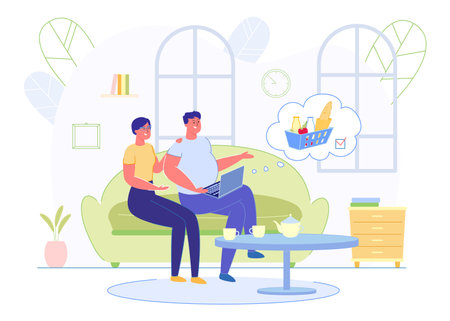Understanding Tax-Free Childcare
If you’re a parent like me, juggling nappies and night feeds while trying to make every penny count, you’ll want to know about Tax-Free Childcare. It’s a government scheme in the UK designed to help families with the cost of childcare. In simple terms, for every £8 you pay into your childcare account, the government tops it up with an extra £2 – up to £2,000 per child per year (or £4,000 if your child is disabled). This benefit isn’t just for nursery fees; it can also be used for after-school clubs, holiday camps, and even some childminders or nannies. Not everyone qualifies though, so here’s a quick look at who’s eligible:
| Eligibility Criteria | Details |
|---|---|
| Parent’s Employment Status | You and your partner (if you have one) must be working (including self-employed) and each earning at least the National Minimum Wage or Living Wage for 16 hours a week. |
| Age of Child | Your child must be 11 or under (or 16 if disabled). |
| Income Limits | If either parent earns more than £100,000 a year, you won’t be eligible. |
| Residency | You must live in the UK. |
The main perks? It’s flexible, easy to use online, and can save you quite a bit over the year. As a new dad myself, I found it reassuring to know that there’s real support out there when nursery costs start stacking up!
2. Getting Ready: What You Need Before Applying
Before you dive into the application for Tax-Free Childcare, it’s worth taking a breather and making sure you’ve got all your ducks in a row. As a parent who’s been through this myself, I know how helpful it is to have everything ready, rather than scrambling for documents at the last minute while your little one’s tugging at your leg! Here’s a handy checklist so you can breeze through the process.
Essential Documents and Information
To keep things simple, I’ve put together a table so you can tick off what you need before starting your online application:
| What You’ll Need | Details |
|---|---|
| National Insurance Number(s) | For both you and your partner (if applicable) |
| Your Unique Taxpayer Reference (UTR) | If you’re self-employed |
| Your child’s details | Name, date of birth, and adoption or fostering details if relevant |
| Proof of employment or earnings | Payslips, P60, or latest self-assessment tax return |
| Government Gateway Account | You’ll need to set one up if you haven’t already |
| Childcare provider details | Provider’s name and registration number (they must be registered with Ofsted or an approved regulator) |
Setting Up Your Government Gateway Account
If you haven’t already sorted your Government Gateway account, now’s the time. It’s basically your digital key for most government services, including Tax-Free Childcare. Don’t worry – setting it up is fairly straightforward, but do have some ID handy like your passport or driving licence.
Is Tax-Free Childcare Right For You?
This is a good moment to pause and check if Tax-Free Childcare actually suits your family. If you or your partner are on maternity/paternity leave, self-employed, or even between jobs, you might still qualify – but there are income thresholds and other criteria to consider. For example, if either of you earns over £100,000 per year individually, you won’t be eligible. There are also other schemes out there like Universal Credit for childcare or 15/30 hours free childcare – so it’s worth comparing them to make sure you’re choosing the best fit.
Quick Comparison Table: Is Tax-Free Childcare for You?
| Scheme Name | Main Eligibility Points |
|---|---|
| Tax-Free Childcare | Earning at least £167 per week (each parent), not earning over £100k each; child under 12 (or under 17 if disabled) |
| Universal Credit for Childcare | If on Universal Credit and meet earnings criteria; covers up to 85% of childcare costs |
| 15/30 Hours Free Childcare (England) | Ages 2-4; subject to eligibility based on income and working status |
Top Tip from a Fellow Parent:
If in doubt, use the government’s online childcare calculator to compare what support you could get before committing – it only takes a few minutes and can save you some real headaches down the line.

3. How to Register for a Government Gateway Account
If you’re anything like me, as a new dad navigating the world of nappies and night feeds, sorting out your finances can seem like just another mountain to climb. But trust me—getting your Government Gateway account set up is much more straightforward than changing a wriggly baby at 3am! You’ll need this account before you can apply for Tax-Free Childcare, so let’s get you sorted with a simple, step-by-step guide.
Step-by-Step Guide to Setting Up Your Government Gateway Account
| Step | What You Need To Do | Top Tips (from a fellow parent!) |
|---|---|---|
| Step 1 | Go to the official HMRC registration page. | Have a cuppa ready—this only takes 10 minutes! |
| Step 2 | Select ‘Create sign in details’ and enter your email address. | Use an email you check regularly—you’ll get important updates here. |
| Step 3 | You’ll receive a code via email; pop it in to verify your address. | Check your spam or junk folder if nothing turns up after a few minutes. |
| Step 4 | Create a password and memorable recovery word. | Make these something you won’t forget (parent brain is real!). |
| Step 5 | Record your Government Gateway User ID—don’t lose it! | I took a photo of mine and saved it in my phone’s notes app (no judgement!). |
| Step 6 | Add extra security by setting up two-factor authentication (usually your mobile number). | This keeps your info safe, even if your toddler gets hold of your laptop! |
| Step 7 | Fill in personal details: name, National Insurance number, date of birth, and postcode. | Your NI number is on payslips, P60s, or HMRC letters—don’t panic if you need to hunt for it. |
| Step 8 | You may be asked some questions to confirm your identity (like details from your passport or payslip). | I kept my paperwork handy—it sped things up nicely. |
| Step 9 | You’re all set! You can now use this login for Tax-Free Childcare applications and other government services. | Breathe easy—you’ve just ticked off a big job from the parenting admin list! |
What If I Already Have an Account?
If you’ve registered with HMRC before (for example, for Self Assessment or Child Benefit), you might already have a Government Gateway account. In that case, simply log in with those details when applying for Tax-Free Childcare. Lost your User ID or password? No worries—the site has options to reset them. From personal experience, I found their recovery process pretty painless—even with a baby on one arm.
The Bottom Line for Busy Parents
I know time is precious when you’re juggling work, family life and perhaps squeezing in a quick cup of tea while the little one naps. But setting up your Government Gateway account is essential—and once it’s done, you can breeze through your Tax-Free Childcare application. Keep those details safe, and pat yourself on the back for getting one step closer to saving money on childcare costs!
4. Completing the Tax-Free Childcare Application
Alright, parents, here’s where we roll up our sleeves and get into the nitty-gritty of actually filling in the Tax-Free Childcare application form. As a fellow dad who has just gone through it, I promise it’s not as scary as it looks! Let me walk you through each bit, what you’ll need to prepare, and some handy tips I wish I’d known from the start.
What You’ll Be Asked For
The online application is quite straightforward, but they do ask for a fair bit of information. Here’s a quick table showing what you’ll be expected to provide:
| Section | Details Needed | Top Tip |
|---|---|---|
| Personal Information | National Insurance number, date of birth, home address (both parents if applicable) | Have your NI number ready for both parents/carers |
| Employment Details | Your employer’s name and address or details about self-employment | If self-employed, HMRC may ask extra questions—don’t panic! |
| Child’s Information | Name, date of birth, and birth certificate or adoption order details | Double-check spellings—mistakes can slow things down |
| Childcare Provider Info | Name and registration number of your provider (Ofsted/CMO/CIW registered) | Ask your nursery or childminder for their exact registration code upfront |
| Income Details | Your income over the last tax year (PAYE details or self-assessment info) | A recent payslip or P60 makes this part much easier! |
| Benefits Status | If you receive any other government support (like Universal Credit) | This could affect eligibility—check before you apply! |
How To Fill It In: Step-by-Step Parent Guide
- Create a Government Gateway Account: You’ll need this to access the Childcare Service portal. If you already file taxes online, use those login details.
- Select “Apply for Tax-Free Childcare”: Follow the prompts until you reach the application form.
- Enter Your Personal Details: Take your time; incorrect info means delays. Use official documents to double-check spelling and numbers.
- Add Your Partner (If Applicable): Both parents/carers must add their information unless you’re applying as a single parent.
- Add Your Child(ren): List every child who needs childcare support. Double-check dates of birth—HMRC are sticklers for accuracy.
- Add Your Childcare Provider: Search by their name or registration number—ask your provider if you’re unsure.
- Provide Income and Employment Details: Estimate as accurately as possible. If circumstances change later (e.g., new job), update HMRC via your account dashboard.
- Review and Submit: Before hitting submit, go back through each section and check for typos or missing info. Better safe than sorry!
- Confirmation Email: Once submitted, keep an eye on your inbox (and spam folder!). You should get confirmation within a few days.
A Dad’s Top Tips for a Smoother Application
- Block out 30-45 minutes: Don’t rush! A quiet cuppa while the little one naps is perfect timing.
- If in doubt, save & come back: The system lets you save progress—use this if baby wakes up mid-form!
- Use official documents: Have your National Insurance numbers and proof of income close by to avoid back-and-forth searching.
- Check eligibility first: Use the official gov.uk checker tool.
- If stuck, call HMRC helpline: They’re surprisingly helpful with childcare queries (I’ve rung them twice myself!). The number is 0300 123 4097.
I know this might seem like a lot when you’re juggling nappies, feeds, and sleepless nights—but trust me, once it’s set up, that 20% top-up really does make life easier! On to the next step…
5. Managing Your Childcare Account and Payments
Once your Tax-Free Childcare account is set up, managing it becomes a regular part of your parenting admin—trust me, I’ve been there myself, logging in during those precious nap times! Here’s how you actually pay your childcare provider and how the government tops up your payments, all done conveniently online.
Paying Your Childcare Provider Through Your Online Account
Every time you want to pay your nursery, childminder, or after-school club, you simply log in to your childcare account on the government website. It works much like online banking, but instead of transferring money to a mate for last night’s takeaway, you’re sending it directly to your registered childcare provider. Here’s a quick breakdown:
| Step | What You Do |
|---|---|
| 1. Log In | Access your childcare account using your Government Gateway details. |
| 2. Select Provider | Choose your childcare provider from your approved list. |
| 3. Enter Amount | Type in how much you want to pay (including what the government will top up). |
| 4. Confirm Payment | Double-check everything and hit confirm—easy as that! |
| 5. Provider Receives Payment | Your provider gets the money straight into their bank account within a couple of working days. |
How the Government’s Top-Up Works in Practice
The real magic of this scheme is the 20% top-up from the government. For every £8 you pay in, they add £2 (up to £500 every three months per child). So, say your monthly nursery bill is £500: you’d only need to deposit £400 from your pocket—the government pops in the remaining £100. It’s a bit like having a helpful grandparent chip in, except HMRC doesn’t do cuddles!
| You Pay In | Government Top-Up | Total Paid to Provider |
|---|---|---|
| £80 | £20 | £100 |
| £400 | £100 | £500 |
| £2,000 (max per quarter) | £500 (max per quarter) | £2,500 (per child per quarter) |
A Few Handy Tips From One Parent to Another:
- Keep an eye on deadlines: Payments can take up to three working days to reach your provider—plan ahead so you’re never late with fees.
- You’re in control: You can set up standing orders or make one-off payments each month; whatever suits your family’s routine best.
- Easily add funds: Friends and family can also contribute to your account—perfect for grandparents who’d rather give practical help than more toys!
No More Paperwork Headaches!
The whole process is designed to be as hassle-free as possible—a real relief when you’ve already got enough on your plate as a parent in the UK. Just remember: keep checking your account regularly and make sure all details are current to keep those payments flowing smoothly for peace of mind at nursery drop-off!
6. Common Issues and Where to Get Help
Even the most organised parent can find themselves a bit lost when applying for Tax-Free Childcare. Trust me, I’ve been there—juggling nappies in one hand and my phone in the other, trying to make sense of government forms! Here’s a practical guide to troubleshooting common stumbling blocks, plus some solid resources if you need extra help.
Typical Problems Parents Face
| Issue | What It Means | How To Sort It |
|---|---|---|
| Account Verification Delays | Your application is “pending” while HMRC checks your details. | Double-check you’ve entered all information correctly. If it’s been over 7 days, call the helpline. |
| Eligibility Confusion | You’re not sure if you qualify because of changes in work or income. | Use the official eligibility checker on GOV.UK or speak to an adviser. |
| Payment Issues | Your provider hasn’t received payments, or top-ups are missing. | Check payment references and processing times. Contact your childcare provider and HMRC if needed. |
| Portal Glitches | The online system isn’t working or crashes mid-application. | Try a different browser/device. If problems persist, ring the helpline for assistance. |
| Childcare Provider Not Listed | Your nursery/childminder isn’t registered for Tax-Free Childcare. | Ask your provider to register with HMRC or choose another eligible provider. |
Where to Get Extra Support
- HMRC Tax-Free Childcare Helpline: 0300 123 4097 – Friendly folks ready to help with technical or account queries (open Mon-Fri).
- GOV.UK Website: The main hub for step-by-step guides, FAQs, and eligibility checkers (official link here).
- Citizens Advice: Local branches give free, impartial advice—perfect if you need someone to walk you through the process face-to-face.
- Your Childcare Provider: Many nurseries and childminders have seen it all before and can offer practical tips from their own experience.
- Parent Forums: Sites like Mumsnet often have ongoing threads about real-life application hiccups and solutions from other UK parents.
Troubleshooting Tips from One Dad to Another
- If in doubt, screenshot error messages—they’re gold dust when explaining issues on the phone!
- Keep all your documents handy (NI number, child’s birth certificate, payslips)—they’re asked for more often than you’d think!
- If something feels off, don’t soldier on alone. Most issues are common and sorted quickly with a bit of expert help.
Navigating Tax-Free Childcare as a new parent in the UK can feel overwhelming at times, but remember: support is out there. With this toolkit of troubleshooting tips and resources, you’ll be back to focusing on what really matters—enjoying time with your little one (and maybe even getting five minutes for a cuppa!).